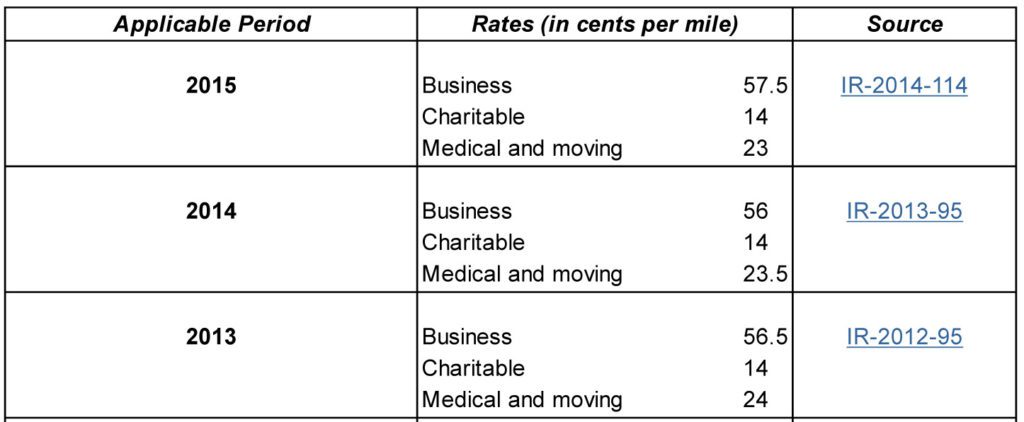It seems like every software company is moving to the cloud, cashing in on reoccurring revenue streams, and Intuit is no different. When QuickBooks Online was first released quite some time ago, the biggest issues were it’s clunky user interface and the lack of features in comparison with their desktop version. Now, I can confidently say that QBO has finally caught up! You’ve ask for it, so here it is! A comparison of QuickBooks Online (QBO) to it’s predessor, QuickBooks Desktop (QBDT).
QBO Features not in QBDT
- Multiple A/R or A/P in one JE
- Multiple Budgets per Fiscal year
- Track Service Dates on sales forms
- Delayed Charge form to hold sale till ready to invoice
- Multiple devices (works on any type of device: PC, Mac, tablet, smartphone, etc.) • Phone app takes a pic of receipt, auto creates expense in QBO w/attachment, matches to bank feed.
- Audit Log – much better than desktop as shows when users log in and out.
- Unlimited view/read only users (Great for Non-Profits, Shareholders)
QBDT Features not in QBO (Can be done in QBO w/3rd Party Apps)
- Robust Inventory – units of measure and assemblies
- Robust job costing: • Allocating labor/payroll to Jobs
- Progress Invoicing
- Reporting
- Sales Orders (QB Premier)
- Progress Invoicing
- Auto Send Reports
- Price Levels
Levels of QBO
Self Employed
- 1 Company user, 2 Accountant Users
- Create and send invoices—Does not track A/R. No other transaction forms supported.
- Separate business and personal expenses
- Track Schedule C deductions
- Quarterly estimated taxes calculated automatically
- Automatic mileage tracking
Simple Start
- 1 Company user, 2 Accountant Users
- 20+ Reports
- Track income & expenses
- Basic financial & A/R reports
- Bank feeds
- Can do payroll and integrate w/3rd party apps
- No General Ledger, Trial Balance or A/P reporting
Essentials
- 3 Company users, 2 Accountant Users
- 40+ reports
- Manage & pay bills
- Setup recurring transactions
- Delayed charges
- Company snapshot report
- Group Items (called Bundles)
Plus
- 5 Company users, 2 Accountant Users
- 65+ reports
- Up to 25 users, unlimited time tracking & reports only users
- Class & location tracking
- Income by Customer (basic job costing)
- Budgets
- FIFO inventory & PO’s
- 2 sided item tracking (Double sided items)
- Billable Time & Expenses
- Unlimited view/read only users (Great for Non-Profits, Shareholders)
For clients that have specific needs where QBO may not solve entirely go to apps.com to expand usability of QBO and fill those gaps respectively. Here are a few that work really well with QBO and can be found on our apps.com website:
- Inventory—SOS Inventory, Dear, Stitch Labs
- Construction/Contract/Job Costing/Progress Billing—Knowify, BuilderTrend, CoreCon
- Report Dashboards and KPIs—Fathom/Qvinci, Finagraph
- Non-profits—Method Donor
- Firm Practice Management—Aero Workflow/Harvest
- Retail POS—Vend POS, Revel POS, SalesPad
- Ecommerce—Shopify, Bigcommerce, Webgility/Unify
Looking to sign up now? Here’s a link where you can save 30-50% off your QBO subscription!
If you have any questions, feel free to reach out!
Credit: QBO Account Management Team/QBO Account Management Product Specialist Teams